-
At ModFirst Apparel, we want your custom prints to look as stunning as you imagined.
The quality of your Direct to Film (DTF) transfer depends not only on our professional printing process but also on the quality and preparation of your artwork.
This guide will walk you through everything you need to know to submit print-ready files that ensure vivid colors, sharp details, and perfect results every time. -
1. Why Proper Artwork Preparation Matters
High-quality DTF transfers start with high-quality designs. Poorly prepared artwork can cause:
-
Blurry or pixelated prints
-
Unwanted background boxes
-
Incorrect colors
-
Lost details in fine text or small elements
By following our DTF artwork guidelines, you’ll avoid delays, extra costs, and rejections while getting professional-grade results.
2. Accepted File Formats
We recommend you submit your designs in one of the following:
-
Preferred: PNG (Transparent background, 300 DPI)
-
PSD (Photoshop file, layers intact)
-
AI (Adobe Illustrator, text converted to outlines)
-
PDF (High-resolution vector or raster)
Do not submit low-resolution JPEGs unless no other format is available — they can lead to fuzzy prints.
3. Resolution Requirements
-
Minimum: 300 DPI at final print size
-
Lower resolutions will appear blurry or pixelated after printing.
-
To check your DPI: In Photoshop → Image → Image Size → Ensure Resolution is set to 300 pixels/inch.
4. Color Mode
-
Always design in RGB Color Mode for the most accurate color reproduction.
-
DTF printing works best with vibrant RGB values rather than CMYK.
5. Background Transparency
-
For non-full coverage designs: Remove any unwanted background before submission.
-
Save as PNG with a transparent background so we print only your artwork, not a box.
6. Bleed & Safe Area
-
If your design reaches the edge, include a 0.125” bleed to avoid white edges.
-
Keep important text and elements at least 0.125” inside the cut line to prevent trimming issues.
7. Text & Font Guidelines
-
Convert all text to outlines (vector) to prevent font substitutions.
-
Use bold fonts for small lettering — thin text may not print well.
-
Minimum text height for clarity: 0.1 inches.
8. Color Accuracy
-
While we print with a wide color gamut, slight shifts can occur.
-
Avoid very light or neon colors, as they may not appear exactly as on screen.
-
Black should be set as RGB (0,0,0) for rich, deep black prints.
9. File Size & Submission
-
Maximum file size: 100MB
-
For larger files, compress without losing resolution or send via a file transfer service.
-
Name files clearly: e.g., YourName_ProductName_Size.png
10. Multiple Designs (Gang Sheets)
- Low-resolution images (less than 300 DPI)
- Blurry screenshots from the internet
- Text not converted to outlines
- Colors in CMYK instead of RGB
- Missing transparency when required
12. Design Tips for the Best Print
-
Use vivid colors for maximum pop.
-
Avoid overly thin lines or strokes less than 1pt.
-
Keep gradients smooth to prevent banding.
13. Approval Process
-
Once you submit your file, our design team will review it.
-
If adjustments are needed, we’ll contact you before printing.
-
Printing begins only after your final approval.
14. ModFirst Apparel DTF Printing Advantages
-
We use premium DTF inks for vibrant, long-lasting colors.
-
Advanced print technology captures fine details.
-
Our transfers adhere to cotton, polyester, and blends.
15. Contact Our Design Team
Need help preparing your artwork?
Reach us at:-
Email: info@modfirst.com
- Phone: (240) 667-2437
- Address: 4751 Lydell Road, Hyattsville MD 20781, USA
-
Blurry or pixelated prints